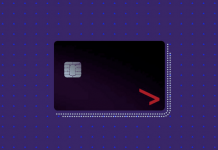Many people love the Amazon marketplace. Besides being a great place for finding all sorts of knickknacks, this platform provides a seamless, easy, and accessible shopping experience for users.
So, it comes as no surprise that this E-Commerce giant has come out with its own Amazon credit card line. One of the more attractive offers of this company is its Amazon Prime Rewards Visa Signature Card.
It is designed to provide users with greater returns and benefits each time they shop. If you’re a frequent shopper and a fan of using the Amazon platform, Read on to learn more about this Amazon card.
Amazon Prime Rewards Visa Signature Card Benefits
As mentioned, the retail giant has several credit products being offered on its platform. One of these is the Amazon Prime Rewards Visa Signature Card.
True to its name, this card provides users with the chance to earn tons of rewards from Amazon.com, Whole Foods, and other shops.
One of the main types of rewards you can gain access too 5% back on Amazon.com and Whole Foods Market. Moreover, you can also get a 2% discount at participating restaurants, gas stations, and drugstores.
For all other spendings, you can enjoy 1% back on your purchases. In addition, you can get up to 20% back on rotating Amazon categories and products, something which certainly comes in handy for your shopping needs.
Amazon Prime Rewards Visa Signature Card Features
Bear in mind, however, that you can enjoy all of these rewards provided you have an eligible Prime membership. Rewards can be redeemed on eligible Amazon.com purchases.
Apart from these offerings, this Visa credit card also gives users absolutely $0 annual credit card fee and no foreign transaction fees. With this, you can enjoy not only shop at Amazon but also around the world.
As part of its offering, Amazon would be providing you with a $100 Amazon Gift Card immediately after your application has been approved. You can use this gift card to shop online.
Meanwhile, its Visa Signature Card perks include room upgrades, VIP guest status, and other exclusive benefits and experiences at participating premium properties under the Visa Signature Luxury Hotel Collection.
How to Apply for an Amazon Credit Card
To apply for this particular Visa card, individuals are required to sign in to their Amazon Prime account.
A Prime membership costs $119 per year and already comes with a free two-day delivery shipping service as well as access to Prime video and other exclusive offerings.
With your Prime account, you can simply sign in and apply it to their website. You must provide information like name, contact details, address, Social Security number, as well as your employment information, and other identifying documents.
If your application is successful, your Amazon Prime Rewards Visa Signature Card will immediately be linked to your Prime account.
Fees and Charges
- APR – variable 14.24% to 22.24%
- Annual Fee – $0
- Cash Advance APR – 24.99%
- Balance Transfer Fee – $5 or 5% of the amount transferred (whichever is higher)
- Cash Advance Fee – $10 or 5% of the amount advanced (whichever is higher)
- Foreign Transaction Fee – None
- Late Payment Fee – up to $39

Contact Information
For more information on the Amazon credit card line, feel free to call their customer service hotline at 001206-922-0880. You may also reach them at their corporate office at 410 Terry Ave. North Seattle, WA 98109-5210.
The Bottom Line
The Amazon Prime Rewards Visa Card is perfect for individuals who not only love using the e-Commerce platform but also for those who already have a Prime membership.
With no annual fee and a wealth of cash back rewards, it’s a pretty impressive card. However, the card is not a toy, and although it is easy to click on Amazon and start spending online, spend responsibly.
Note: There are risks involved when applying for and using a credit card. Please see the bank’s Terms and Conditions page for more information.